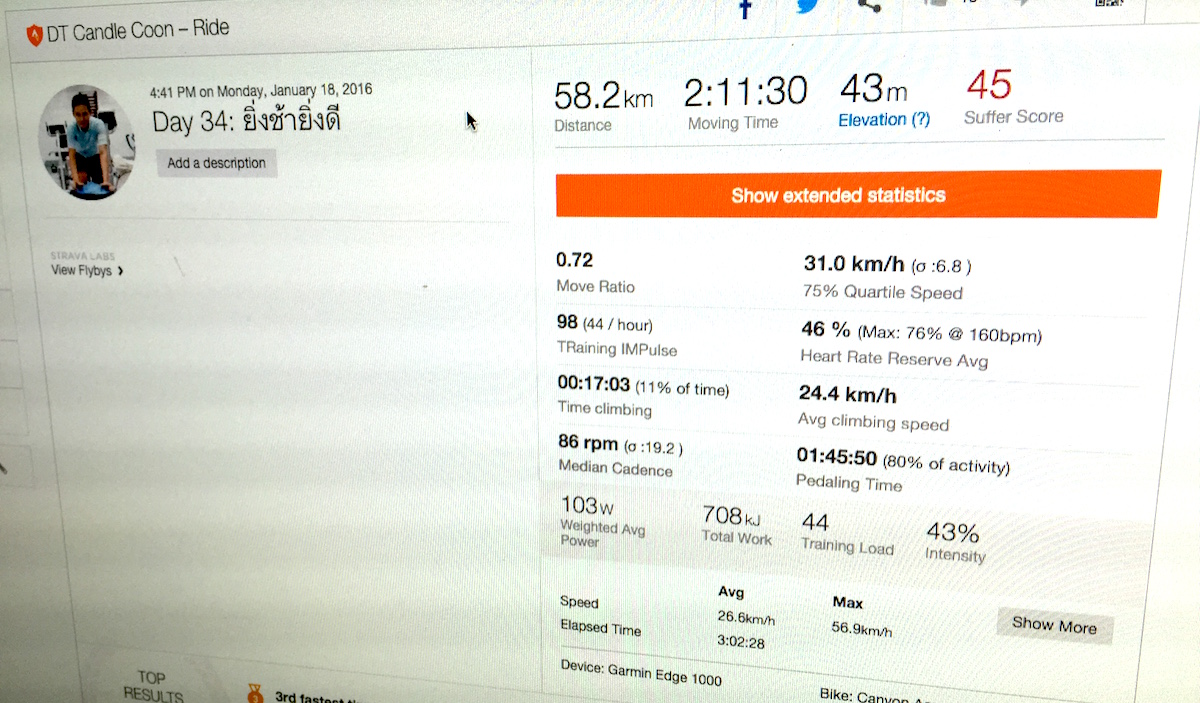เชื่อว่านักปั่นที่อ่านเว็บ DT แทบทุกคนน่าจะใช้งาน app Strava แอพบันทึกและวิเคราะห์ข้อมูลการปั่นยอดนิยมกันอยู่แล้ว (ใครไม่เคยใช้ ลองโหลดมาเล่นได้นะครับ) แต่ไม่นานมานี้มีโปรแกรมเมอร์ใจดี ทำ Chrome Extension ที่ชื่อ StravistiX ซึ่งช่วยเพิ่มฟังก์ชันใน Strava และแสดงผลข้อมูลการปั่นของคุณละเอียดกว่าปกติหลายขุม ซึ่งสามารถดาวน์โหลดใช้ได้แบบฟรีๆ ที่ลิงก์นี้
Stravistix ทำอะไรได้บ้าง? ที่เด่นๆ เลยคือฟังก์ชัน Quartile Measurement โปรแกรมเมอร์เขารู้ดีว่าในทุกๆ การปั่นของเรา เราจำเป็นต้องจอดตามแยกไฟแดง จราจรติดขัด หรือขี่ช้ารอเพื่อน ซึ่งทำให้การดูข้อมูล average speed หรือความเร็วเฉลี่ยตลอดทั้งทริปไม่ค่อยจะแม่นยำเท่าไร มักจะช้ากว่าที่เราปั่นจริง Quartile Measurement จะคิด av speed จาก 3 ใน 4 ของระยะทางที่เราปั่นเร็วที่สุด เป็นการ offset ลบส่วนที่เราต้องจอดรอต่างๆ นาๆ ทำให้ข้อมูล av speed ใกล้เคียงความเร็วเดินทางที่เราปั่นจริงมากขึ้น
Quartile Speed Measurement / Extended Graph
ยกตัวอย่างที่ผมลองใช้ จากการปั่นสองชั่วโมง av speed ใน Garmin ขึ้นมาที่ 26.7 kph แต่ Quartile Measurement อยู่ที่ 31 kph นอกจากนี้ยังมีตัวเลขที่น่าจะมีประโยชน์ต่างๆ ที่ไม่มีใน Strava เช่น ระยะเวลาที่เราขึ้นเนินหรือไต่เขา, ความเร็วในการไต่เขา, เปอร์เซ็นต์ของการควงขา (ที่เราปั่นจริง ไม่ได้ฟรีขา) จากเวลาทั้งหมดในการปั่น และโชว์กราฟ hr / power / cadence / speed distribution / ความชัน แบบละเอียดยิบ
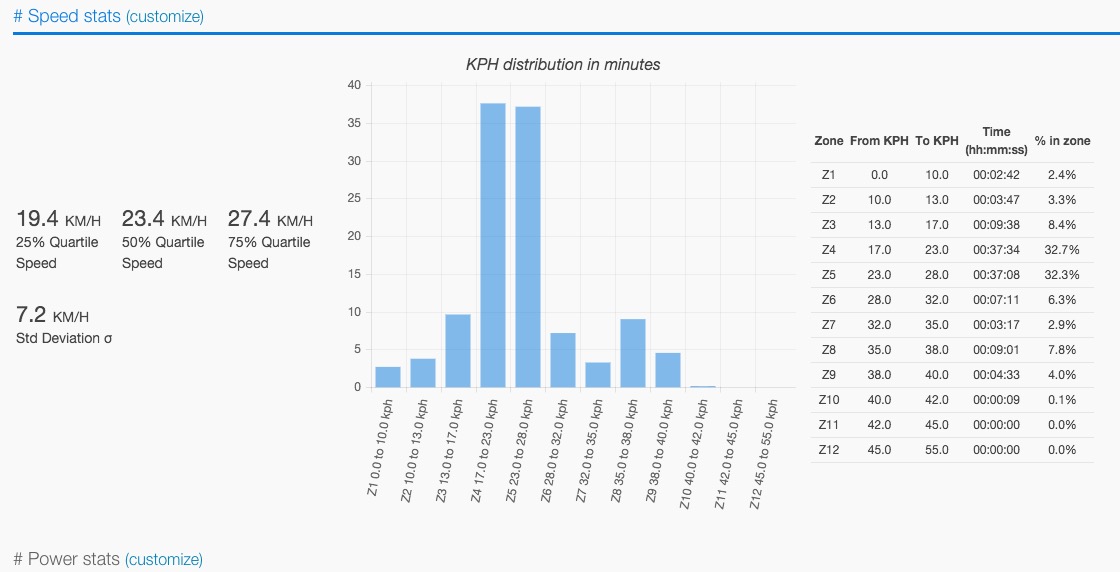
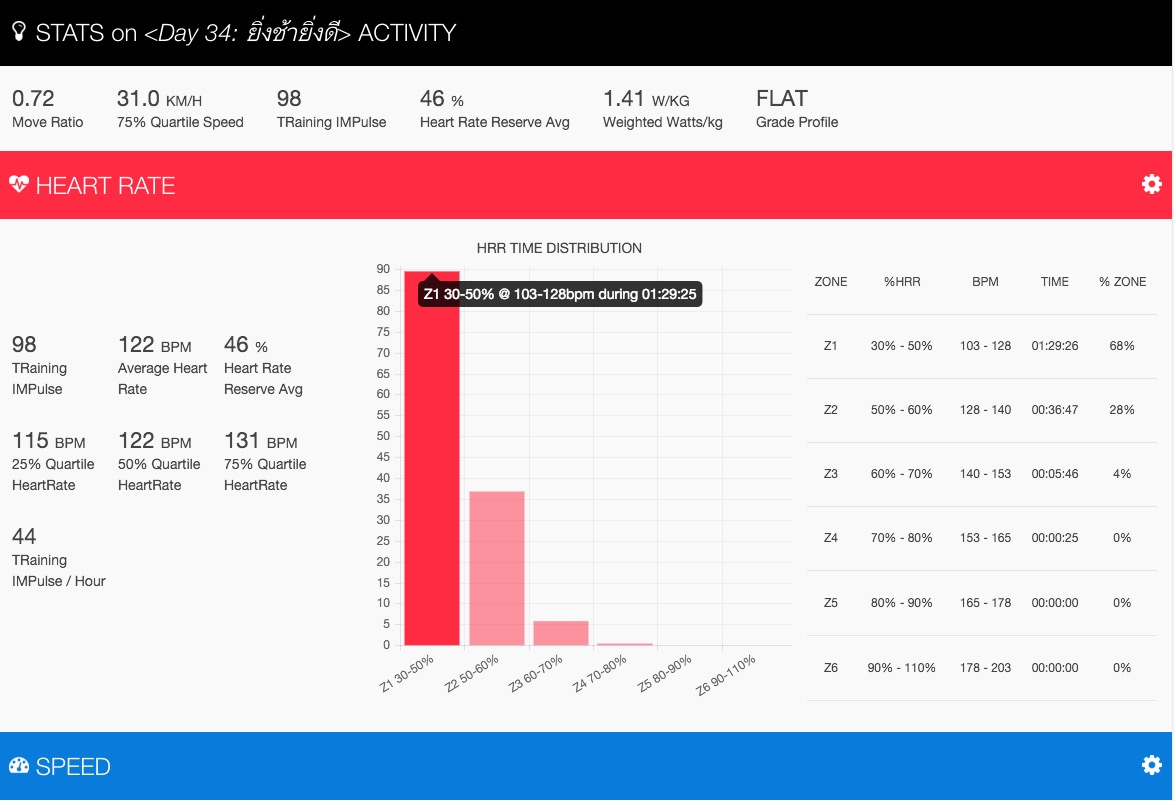
Google Map / ทิศทางลม / อุณหภูมิ / ความชื้น
อีกหนึ่งฟีเจอร์ที่โดดเด่นมากคือเราสามารถดูเส้นทางที่เราปั่นได้จาก Google Map (Strava เลิกใช้ Google map มาหลายเดือนแล้ว ซึ่งอาจจะทำให้การดูรูททำได้ไม่สะดวก)
นอกจากนี้เรายังสามารถดูทิศทางลม อุณหภูมิ และความชื้นสัมพัทธ์ตอนที่เราปั่นได้ด้วย…
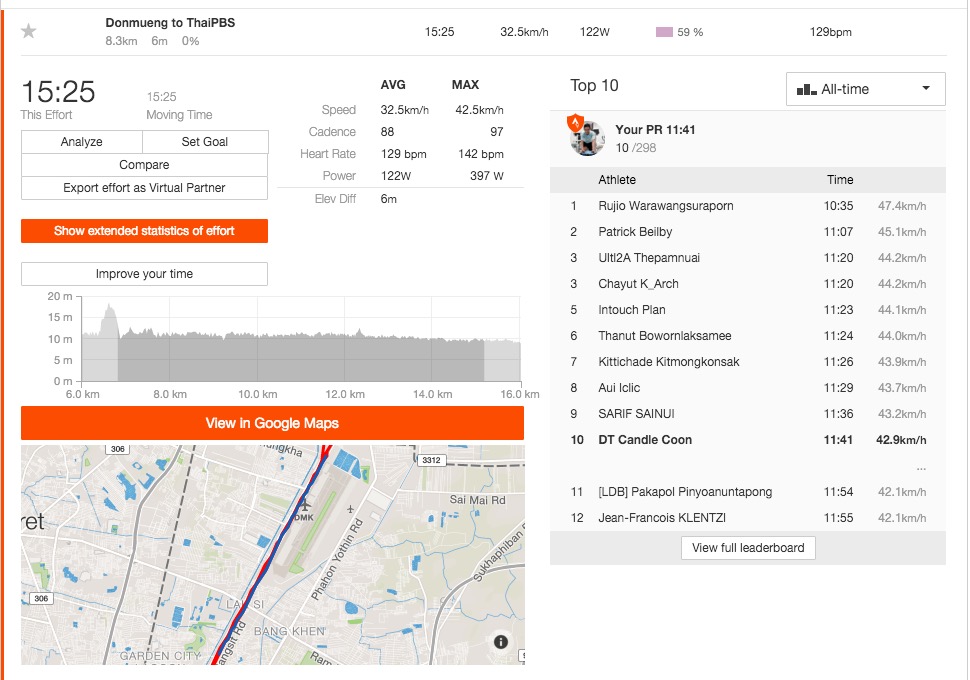
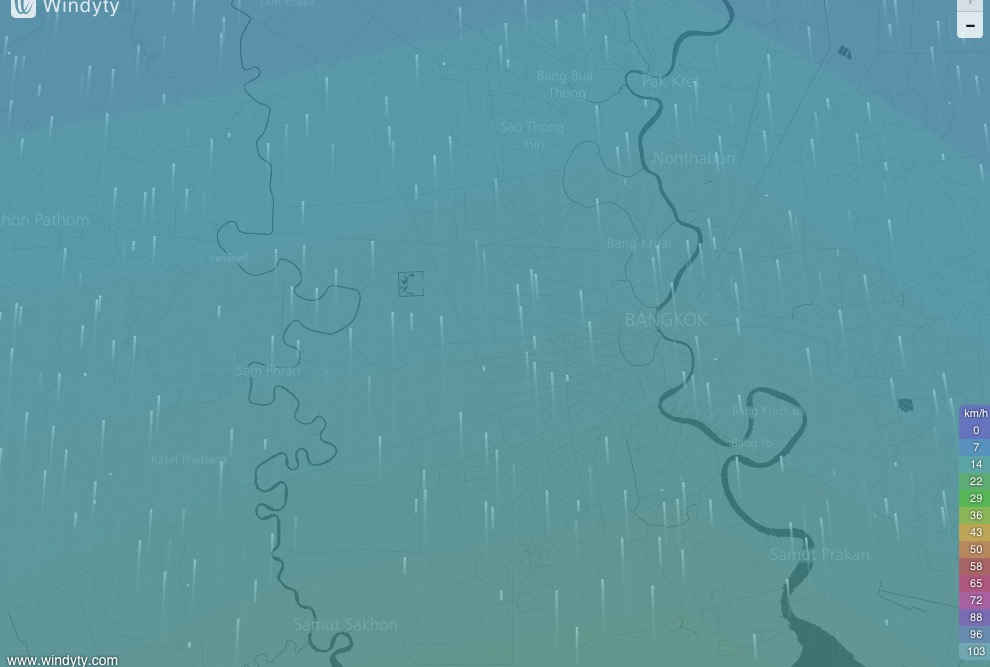
KOM Map / Heat map
ฟีเจอร์ KOM Map จะพล็อต segment ที่เราได้ KOM (เจ้าความเร็ว) ทั้งหมดที่เรามีอยู่ลงในแผนที่โลก และบอกจำนวน KOM ที่เรามี สายล่า KOM ก็สามารถดู Segment ที่ยังไม่ได้มงกุฏจากตรงนี้ได้ด้วย ส่วน Heatmap แสดงผลให้เราเห็นว่าเส้นทางไหนมีนักปั่นปั่นผ่านเยอะที่สุด เป็นข้อมูลที่น่าสนใจดีครับ
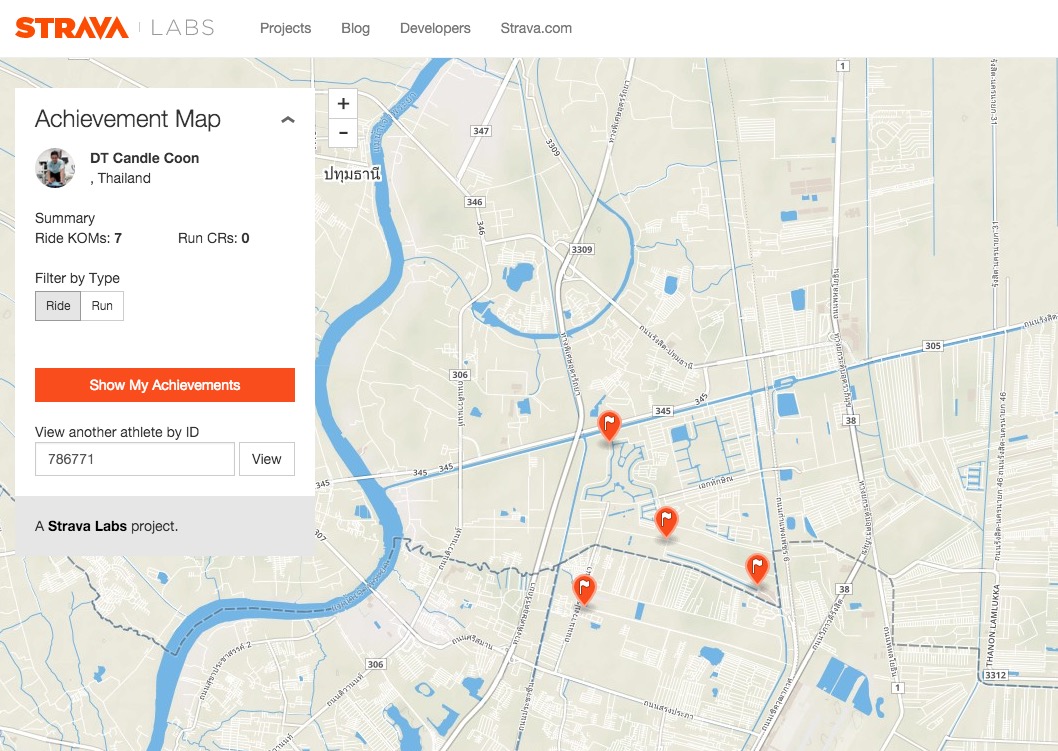
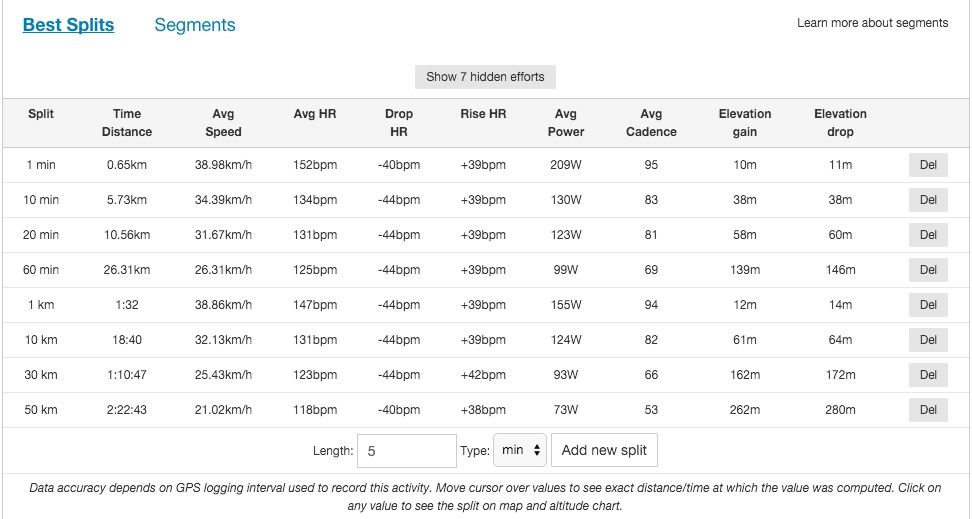
ยังมีฟีเจอร์อื่นๆ อีกมากมายอธิบายกันไม่หมดจริงๆ ลองไปดาวน์โหลดมาเล่นกันได้ ส่วนลิสต์ฟีเจอร์ทั้งหมด ดูได้จากลิสต์ข้างล่างนี้
Download: Stravistix @ Chrome Web Store
Homepage: Stravixtix
Activity improvements
- Zone distribution through charts and tables of
- Speed/Pace: Quartiles, standard deviation, …
- Cadence: Quartiles, Pedaling/freewheel time, Crank Revolutions
- Heart rate reserve: Quartiles, Training Impulse
- Power: Quartiles, Variability Index, Punch Factor, Weighted Watts/Kg
- Grade: Quartiles, Grade Profile, Times and percentages during climbs, flats and downhills
- Each zones for each data type is customizable in Stravisitix Options.
- TRIMP (Training Impulse) score. The TRIMP is a number calculated according to the time spent in heart zone, to determine the training load. ( http://fellrnr.com/wiki/TRIMP(link is external) )
- TRIMP / Hour
- Ratio of activity: time moving over total time of an activity.
- Thoughness Score: global involvement score into in the activity. It represents your motivation into activity. This score is based on the ratio of activity, elevation, average speed, and distance. (Coming soon for running)
- Weighted power cycling
- Weighted power / kg in cycling
- Cycling variability index. This index shows activity smoothness in terms of effort Cycling intensity index or Punch Factor.This index indicates you were below or beyond of your current power capacity (Functionnal Power Threshold)
- Distance display for each bike in activities
- Choosing the type of default Google map
- Integration VeloViewer in each of your activities
- “FlyBy” integration: People who make sports with you.
- OpenStreetMap flipper. Available osm maps: Cycle, Landscape, Street, Os, Outdoors. Garmin TCX export.
- Weather for cycling activities
Segments improvements
- Exporting cycling segment effort as Virtual Partner course for your Garmin device or other compatible GPS. File format: .crs, .tcx, .gpx
- % rank in segments
- Nearby segments around watching segment.
- Default order in segments: All, Man, Woman, People I am, My results
Other cool things
- Integration KOM/CR map
- Integration of Heat Map Global Strava
- Hidden challenges or/and roads created in the Dashboard